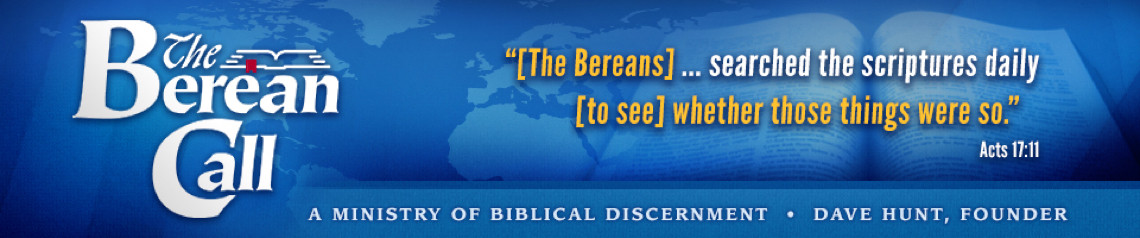
Question: When I download the newsletter I get the first page but the rest of the pages are blank. I have checked out my adobe reader and made adjustments as suggested on the help page. Can you help me?
Response: We purpose to always verify that the newsletter pdfs are in working order before publishing them to our website but we do appreciate that you've let us know there could be a problem with the file. Thanks, too, for making sure that your Adobe reader is updated.
Since you are seeing only the first page on your screen, that tells us that you have not downloaded the entire file. Sometimes this happens when one attempts to open files in the browser.
We recommend that you right click on the pdf link and click on the command to Download Linked File or Download Linked File As, then save the pdf to your desktop or documents. This will allow the file to fully download and you can open it by going to your desktop or documents and clicking on the pdf.
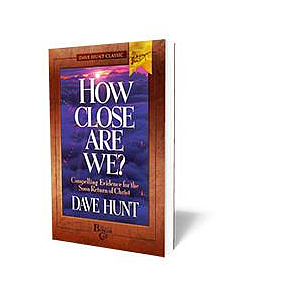 How Close Are We?
How Close Are We?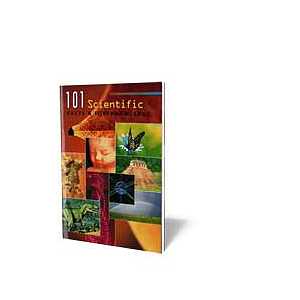 101 Scientific Facts
101 Scientific Facts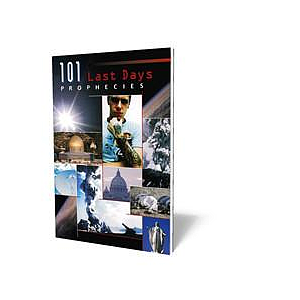 101 Last Days Prophecies
101 Last Days Prophecies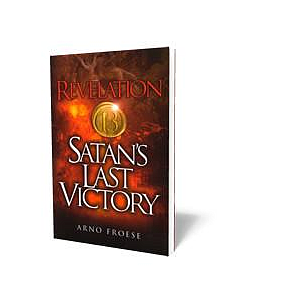 Revelation 13 - Satan's Last Victory
Revelation 13 - Satan's Last Victory Charting the Bible Chronologically
Charting the Bible Chronologically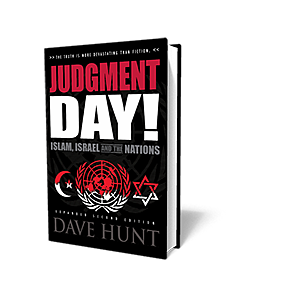 Judgment Day!
Judgment Day! Thomas Ice - Knowing The End From The Beginning CD
Thomas Ice - Knowing The End From The Beginning CD TULIP and the Bible
TULIP and the Bible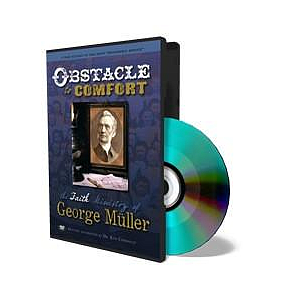 Obstacle to Comfort DVD
Obstacle to Comfort DVD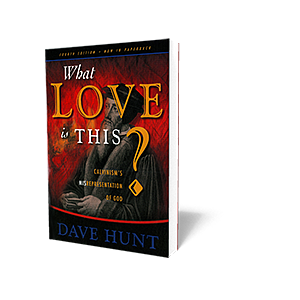 What Love is This?
What Love is This?